Improving Your Shared Services Strategy With Automation
If your shared services strategy doesn’t include automation, you may be using too many resources on repetitive tasks. After all – the goal of a shared services center is to increase efficiency – so why is your staff spending valuable time on processes that can be easily handled by a computer?
How Strategic Shared Service Centers Use Automation
In 2017, Deloitte surveyed more than 1,100 shared service centers. They found that more than half of the shared service centers were either already using automation or considering it.
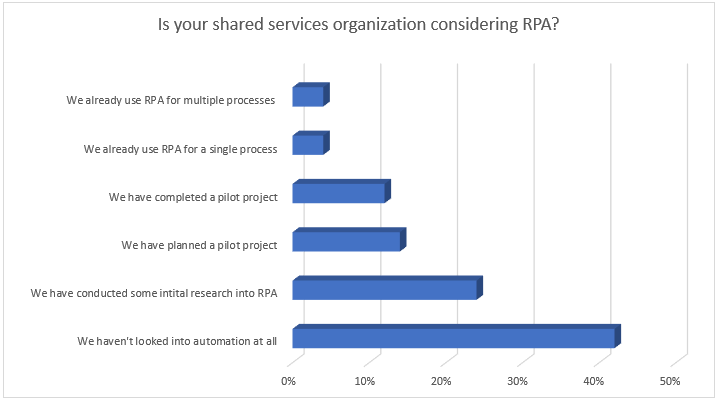
Automation has the potential to help reduce costs significantly. Manual workflows, like processing invoices and looking up customer order information, can be done more quickly (and more accurately) by a computer. In turn, this frees up employees to focus on other tasks.
These benefits are especially timely, considering that Deloitte’s study also revealed that:
- 73 percent of shared service centers reported year-over-year productivity increases of 5 percent or higher. Even for centers that are currently pleased with their performance, it’s important to continue improving – or risk losing their competitive edge.
- Complex, knowledge-based processes had doubled (or in some cases, tripled) over the past 5 years. Strategic processes still need to be handled by humans – and that will likely be the case for the foreseeable future. Eliminating routine “busy work” gives employees the capacity to focus on these knowledge-based initiatives – and provide more strategic benefit to the company.
- More than half of the shared service centers had expanded their strategy to include three or more core functions. Scaling up is an excellent way to increase a shared service center’s financial benefits – but it also poses the need to adapt to the increased volume of responsibility. For some companies, that may mean hiring additional staff. However, automation is ideal for handling a high volume of tasks (and ensuring an accurate, predictable output). This allows companies to save on salary expenditures. As a result, automation has a place in almost any organization’s forward-thinking shared service strategy.
What Other Strategies Can Benefit Your Shared Service Centers?
Automation is just one of the emerging trends that shared service centers should be considering for future growth. Organizations also need to focus on:
- Discovering (and eliminating) duplicated processes across departments. For instance, Accounts Payable may be manually entering GL code information into an ERP from an expense invoice after the approver has written it on the invoice. Why are two people adding the same information? Another example is duplicate invoices. Often an AP user enters an invoice, only to find out that it’s already been paid. By centralizing core activities, shared service centers can help put an end to duplicated tasks.
- Leveraging core data across multiple processes and information systems. Similarly, many organizations handle the same data several times, often manually moving that data from one program to the next. Streamlining their strategy for handling their data is another way that shared service centers can reduce costs and improve productivity.
- Increasing their value-add through expanded reporting and analysis. Processes that are completed at shared service centers don’t happen in isolation. Every single one has a wide-reaching impact that decision-makers need to be able to evaluate – and SSCs can expand their strategy to include more real-time reporting and analysis. This can help corporate executives not only see the true impact of their shared service model, but also identify over-arching trends that will impact their business.
Discuss Your Shared Services Strategy With One of IntelliChief’s Process Optimization Experts
If you’re ready to help your shared services center become more productive, contact IntelliChief. Our specialists can help you create a strategy for faster, more cost-efficient back-office practices – all within the framework of the technology you already have in place. With ERP-integrated automation software, we can eliminate repeated manual work from your shared service model, reducing costs, and providing a high return on investment.
To see how other companies have streamlined their procedures with IntelliChief, visit our Resource Library and download one of our peer-to-peer case studies. Alternatively, to speak with one of our experts directly about improving your shared services strategy with automation, contact us today.






