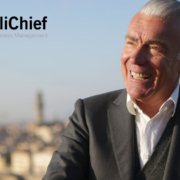How Controlling Your Workflow Directly Impacts the Success of Your Enterprise

As more and more businesses embrace digital transformation, they are learning firsthand how important the process of workflow digitization is to their overall success. By attaining greater control over workflows across your enterprise, you can focus on growth and avoid costly service charges down the line. Here is what you will learn:
- What is workflow digitization and why is it important for business leaders to develop a strong understanding of it?
- Why is workflow such a difficult topic to discuss?
- What conditions and situations cause workflow to become difficult to manage, and even more so to automate?
- What is delegation of authority (DOA)? Why is it integral to workflow?
- How can businesses scale and manage workflows in a cost-effective manner?
What Is Workflow?
Although the term “workflow” has been utilized in the mainstream for years, there are a lot of misconceptions about what it truly means and why it is so crucial to businesses in 2020. Workflow differs in numerous ways from the business processes your enterprise employs to remain operational.
For example, your Accounts Payable business process is probably very similar to that of your competitors:
- Issue Purchase Order
- Receive/Inspect Goods
- Enter Invoice
- Match Purchase Order to Invoice
- Match Invoice to Receipt
- Release Payment
The business process outlined above is standardized, and in a vacuum with ideal conditions, it might mirror your workflow. However, as anyone who has ever worked in an office can tell you, each step of your business process is really composed of several internal steps — many of which may not even be documented, a phenomenon some refer to as “tribal knowledge.”
When you digitize your workflows, you gain superior control of these nuances. Vulnerabilities can be mitigated, eliminated, or replaced with streamlined operations. Your workflow can continue to grow with your business and employees without missing a step. Best of all, with the right solution, you can continue to build out and evolve workflows to suit the specific needs of your business — all you need is a trustworthy partner to guide you.
Why Getting From Point A to Point B Is More Complicated Than Anticipated
As we mentioned above, there are a lot of misconceptions about what exactly workflow means; however, the concept is really quite simple when applied to everyday situations. For example, when you go to get gas for your car, the process of getting gas may differ drastically from the steps required to actually fill your tank…
Scenario 1
- You drive to the gas station
- Pay for fuel
- Fill your tank
This is what we refer to as a process in a vacuum. Only the minimum number of steps is required to complete the task, and everything goes according to plan — a rarity in business. Here is a more realistic scenario…
Scenario 2
- Drive to the gas station
- Pay for fuel
- EXCEPT the outdoor card scanner is broken
- Walk inside and pay at the register
- EXCEPT the entire payment processing system is down — cash only
- Drive home
- Collect the appropriate amount of cash to purchase fuel
- Drive back to the gas station
- Walk inside and pay at the register
- Fill your tank
Now, this scenario is slightly more complex. It is also a scenario you have likely experienced before. When things do not go according to plan, you are forced to take additional steps to complete the process. When automating workflows, your provider needs to understand the full scope of your working logic to map out your workflows accurately and minimize the number of exceptions drawing out your process longer than needed. Just for the sake of showing why flexibility is integral to workflow automation, we will get a little crazy with our third and final scenario…
Scenario 3
- Drive to the gas station
- EXCEPT the gas station is closed
- Choose another gas station to acquire fuel from
- Drive to the selected gas station, which is located two miles down the road
- Pay for fuel
- EXCEPT as you are about to swipe your card, you notice that the gas station across the street is offering gas at a lower rate
- Drive across the street to the other gas station
- EXCEPT they are out of the premium-grade fuel your car requires
- Drive back across the street to the other gas station again
- Pay for fuel
- EXCEPT your card shows an error when you swipe outside, displaying the message “See Cashier for Assistance.”
- Walk inside and pay at the register
- Fill your tank
- EXCEPT two weeks later you discover that your credit card information was stolen by a skimmer when you attempted to pay outside. Uh-oh! Now you must recoup that expense before you can truly say you completed this process without a net loss.
All it takes is a few mishaps to turn a simple workflow into a complicated mess. Workflow is tricky, which means selecting the right partner for your workflow digitization and automation project is essential to achieving your goals.
Efficient Workflow Automation Must Be Comprehensive to Reduce False Exceptions
Keep in mind, when automating workflows, every step must be accounted for. Even those steps that are only required under very specific circumstances. Here is a shortlist of “what if” questions pertaining to invoice processing workflow challenges that will need to be considered before rolling out workflow automation. For the sake of simplicity, our example will use a “round-robin” style queue to assign invoices to the four processors in this order: Robin, Bill, Jen, Zach.
- What if Robin calls in sick?
- What if Bill works every day EXCEPT Thursday?
- What if Jen is not allowed to touch invoices from a certain customer?
- What if Zach isn’t familiar with the required workflow for a particular vendor?
- What if Robin receives an invoice for a partial order?
- What if Bill receives an invoice for the wrong amount?
- What if Jen is working remotely?
- What if Zach can only process invoices valued between $5,000 and $50,000 for customers alphabetized A – D, but he is out of the office?
Believe it or not, these are relatively simple challenges as far as workflow is concerned, but they must be accounted for all the same. In the enterprise, where dozens of processors may be employed with varying levels of permissions, these exceptions — the invoices that cannot pass for any number of reasons — can slow your process to a halt. Avoiding them at all costs is the key to getting faster, leaner, and more profitable.
Establishing a Resilient, Streamlined Workflow Starts With a Successful Implementation
Remember, your employees are tasked with thinking on their feet whenever a document enters your organization. They must not only have clearance to handle a specific document but also the knowledge of what action they must take to keep the information en route to its final destination.
Most of these nuanced workflow details become second nature over time, which is fine if all of your employees plan to work for you until retirement. Unfortunately, this can be a major hindrance when an employee decides to leave your organization. Not only do you lose manpower and productivity, but you also lose undocumented knowledge that helps grease the wheels of your workflow. When a valuable employee leaves, you may start to notice that your workflow needs improvements.
In an article published by EdTech, Steve Smith, the University of Nevada, Reno’s vice provost for IT and CIO, noted, “A significant portion of the work precedes implementing the workflow. Particularly for automated workflows, the approval steps and the individuals must be clearly defined so only those with the need and authority are included in the workflow.”
In other words, workflow digitization is a significant undertaking before the solution has even been implemented. The discovery and solution design phase are critical if you want to control workflow on your terms and ensure that you are delegating authority as needed to keep your business running smoothly. Unfortunately, many vendors are too focused on bells and whistles to establish a reliable implementation process, which explains why 68% of software implementations fail.
Delegation of Authority: The Key to Streamlined (and Automated) Workflows
According to Indeed, “Delegation of authority is the process of transferring responsibility for a task to another employee.” It is a simple concept, but in many ways, it is the key to a successful workflow automation project. Why? When a task cannot be completed by one employee, it generally falls on the shoulders of another. Otherwise, transactional content can get stuck in limbo which costs your business time and money.
You recognize that your process can’t come grinding to a halt every time an employee isn’t available to perform a task, so there needs to be some form of DOA to ensure that transactional content not only avoids bottlenecks but also falling into the wrong hands. By establishing solid DOA rules and applying them to your digitized workflow, your business can process transactional content at a much faster clip than competitors who rely on purely manual processes.
One of the main concerns that must be addressed whenever discussing the topic of DOA is security. All users must be authenticated and authorized to work within your digitized workflow. This is integral to controlling your workflow, but it is relatively simple to fortify security within a basic system. However, once you need to connect disparate systems and eliminate information silos, your options for workflow digitization will become limited to a few key players within the industry — especially if your enterprise is hoping to deploy in multiple departments (i.e., Accounts Payable, Accounts Receivable, Sales Orders, Human Resources, etc.).
Tips for Configuring, Editing, and Controlling Workflows at Scale
Workflow digitization and automation require extensive front-end involvement to bring the project to fruition. You might spend hundreds or even thousands of hours planning, mapping, implementing, and testing your workflow to ensure that it is both efficient and capable of saving you time and money. However, there is one small problem inherent to any solution intended to spur growth — the problem of scaling.
How can you continue scaling your solution to ensure that you maintain an efficient workflow? Here are some tips:
- Work with a single trustworthy vendor to avoid makeshift solutions that will need to be augmented or replaced later.
- Focus on process streamlining to make work less complicated for your team.
- Reduce or eliminate paper-to-digital processes to cut down on menial tasks.
- Find a workflow digitization solution that includes the option to purchase a Visual Workflow Designer This will allow you to build or edit workflows without coding to help you scale while saving on expensive service agreements.
- Treat your vendor as a strategic partner to ensure that there is a mutual, vested interest in your success for years to come.
- Set clear goals and work with your solution provider to achieve them.
Enterprise Success in 2020 and Beyond Depends on Your Ability to Manage and Maintain Efficient Workflows
When you embrace workflow digitization, your business will get faster, leaner, and more cost-efficient. Furthermore, when you introduce workflow automation, your system will be gaining the ability to deftly handle most of the transactional content entering your system without any human intervention at all. Can you afford to let your employees waste time on tasks that have become entrenched in your workflow due to years of stifled innovation? The answer is clear.