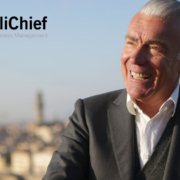10 Enterprise Automation Statistics for the Cost-Conscious Executive

Industry 4.0 is here, which means top executives are taking it upon themselves to equip their businesses with the tools and resources necessary to stay competitive and improve profitability. Although there are several ways to improve operational efficiency across the enterprise, there are only a handful of solutions that can generate appreciable ROI from the outset, and among these, Enterprise Automation reigns supreme. Are you still performing your due diligence on automation? These 10 Enterprise Automation statistics will help you obtain a better understanding of why the time to automate is now.
For business leaders, it can feel like the goalposts are constantly being moved when it comes to Enterprise Automation. Innovation is at an all-time high, which means new features, functions, integrations, and products are always on the horizon. A quick search online might yield dozens of potential vendors. Due diligence could take weeks, even months, to complete. It’s easy to get overwhelmed, but that doesn’t mean you should stall your Digital Transformation; instead, consider these ten Enterprise Automation statistics!
1. It Takes Employees an Average of 18 Minutes to Locate a Document Manually
Before you can automate, you must first digitize. Digitization of your business-critical documents ensures that they are never lost or destroyed. They can be recalled on demand without a trip to the file cabinet or warehouse, allowing you to establish a frictionless work environment where productivity is prioritized. It takes employees an average of 18 minutes to locate a document manually, which can account for up to 50 percent of their time. When you digitize your documents, you reclaim this time lost and set the stage for the real game-changer: Enterprise Automation.
2. 60% of Occupations Could Save 30% of Their Time With Automation
Once you’ve performed your due diligence and identified your ideal solution, it’s time to identify which business processes are best suited for automation. When automating workflows, you want to zero in on departments that process a large volume of paper and/or information. In our experience, some of the best departments to automate include:
There is no “wrong” answer when you start to automate business processes; however, there are certain departments that will yield a higher ROI than others due to a number of factors. Here’s the good news. According to a McKinsey Study, 60 percent of occupations could save 30 percent of their time with automation, which means the potential for automation within your organization is largely untapped.
3. Employees Spend 69 Workdays Each Year on Manual Administration-Related Tasks Instead of Their Primary Job Duties
Businesses that automate drastically reduce wasteful spending by eliminating repetitive, time-consuming tasks that lead to productivity issues. In a study conducted by DJS Research on behalf of Unit 4, it was revealed that people spend 69 workdays each year performing manual administration-related tasks instead of their primary job duties. Enterprise Automation helps you reclaim this time and put it to use however you see fit. Can you imagine how much more your employees could accomplish with an extra 552 hours per year?
4. Businesses That Adopted Big Data Reduced Overall Costs by 10% and Increased Overall Profits by 8%
Another benefit of Enterprise Automation is that it allows you to bolster your analytics efforts to get a clearer view of the nuances of what is (and isn’t) working process-wise within your organization. You can identify operational bottlenecks, inefficient processes, and even track individual performance to make sure each of your team members is putting forth equal input to help you achieve your fiscal goals. You don’t have to wait until the end of the quarter to collect data and generate reports like the old days. You simply click a button and your reports are ready to view or distribute. Improving business intelligence keeps everyone in your organization on the same page and working towards the same objectives, which explains Business Application Research Center (BARC) findings that businesses with big data capabilities are able to reduce overall costs by 10 percent and increase overall profits by 8 percent on average.
5. Bad Data Costs Businesses $600 Billion Annually
Collectively, businesses forfeit $600 billion annually as a result of poor quality data. On a case-by-case basis, this can account for as much as 20-35 percent of operating revenue costs. That’s not a figure to scoff at. The Business Literacy Institute considers a sustained growth rate of 10 percent a year to be “remarkably good,” so if you’re currently losing 20-35 percent of operating revenue costs to bad data, the numbers suggest that your business could be trending in the wrong direction.
6. Manual Business Processes Cost Businesses $5 Trillion Annually
$600 billion in lost operating revenue costs will certainly catch the attention of any executive, but it’s only a small fraction of the revenues lost to manual business processes. Manual business processes cost businesses $5 trillion annually. For reference, that is $2 trillion more than the U.S. deficit for 2020. Of all the Enterprise Automation statistics in this article, this might be the most alarming because it suggests a significant window of opportunity for any executive who is willing to take the leap and automate their company.
7. 75% of Businesses State That AI Will Allow Them to Transition Into New Businesses and Ventures
Businesses that are no longer at a functional disadvantage can do more with the resources available to them. Growth is a key indicator of a company’s overall success. 75 percent of businesses state that AI will allow them to transition into new businesses and ventures, allowing them to expand operations into new and increasingly profitable areas that would be barred off otherwise. For growth-minded executives fueled by ambition, an investment in Enterprise Automation equates to an investment in a growing portfolio of future-proof ventures.
8. 84% of Executives and Analysts Say AI Will Help Them Obtain or Sustain a Competitive Advantage
Executives and analysts alike are keen on automation because there is still a long way to go before this technology has been adopted universally. In other words, companies that automate sooner than later can get a head start in Industry 4.0. Just think, how would your business look today if you were the first to invest in a mobile-friendly website, automated customer service, or paperless process management? There’s a reasonable chance that with earlier adoption of these technologies, many of which were considered big risks at one point, your business would be further along with its Digital Transformation and more resilient to business interruptions. According to Forbes, 84 percent of executives and analysts say AI will help them obtain or sustain a competitive advantage — which means there is no time to waste.
9. 67% of Businesses Believe Implementing Digital or Software Solutions Is Important to Remain Competitive
AI plays an important role in automating business processes, but it’s not the only solution for companies looking to streamline and cut costs. 67 percent of businesses believe implementing digital or software solutions is important to remain competitive. Some examples of software solutions that can help enhance the enterprise include:
- OCR Software
- Integration Link
- Email Import Link
- Mobile Access Server
- Enterprise Analytics
- Document Retention Manager
- Visual Workflow Designer
10. Automation Projects in Paper-Intensive Departments Generate an ROI of 30-200% in the First Year
According to ThinkAutomation, automation projects in paper-intensive departments, like Accounts Payable, Human Resources, and Customer Service, typically generate an ROI of 30-200 percent in the first year. In Accounts Payable, where Enterprise Automation can increase processing speeds by as much as 70 percent or more, many businesses recoup their initial investment in less than twelve months. Forward-thinking executives tend to leverage these savings to expand their solution across the enterprise to facilitate a more connected, data-savvy work environment.
These Enterprise Automation Statistics Speak for Themselves, Only You Can Speak for Your Business
Are you ready to cut costs, increase operational efficiency, and future-proof your business? These ten Enterprise Automation statistics speak for themselves, but it’s up to you to be the voice of reason at your company. If your team is still entering data to your ERP system manually, shuffling through file cabinets to locate documents, or paying the same invoice more than once, it’s time to make a change.