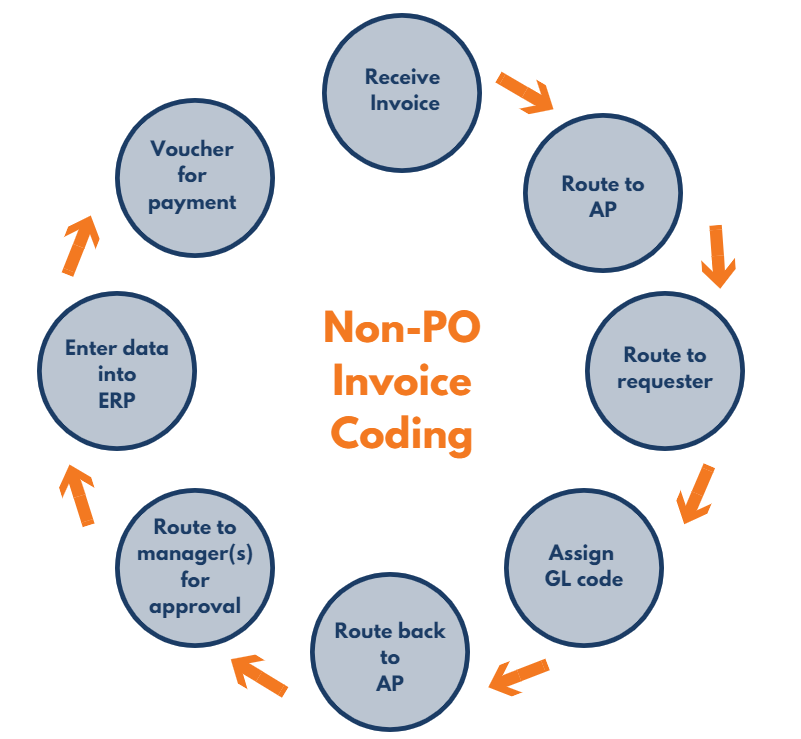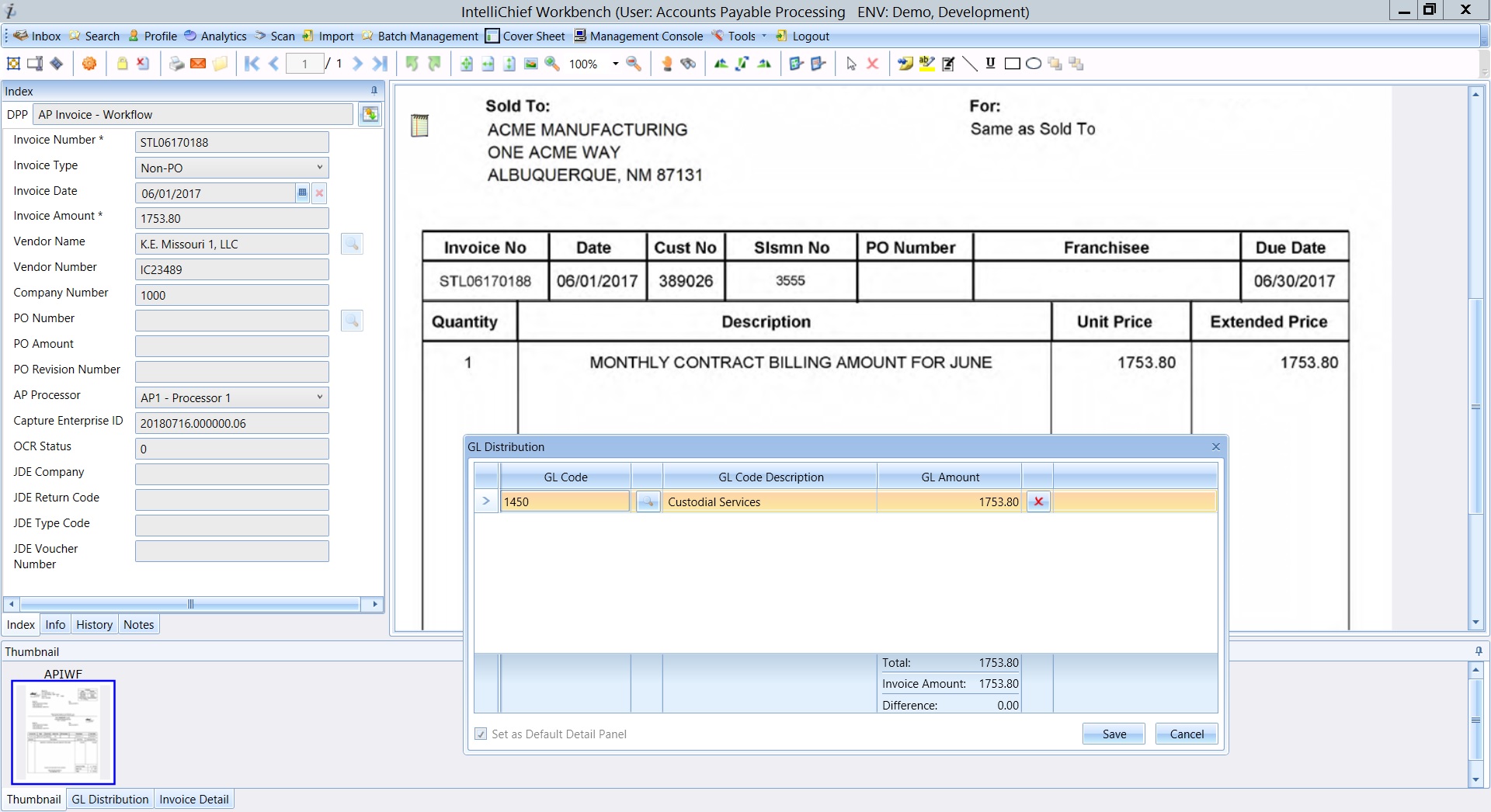Pulling GL codes from your ERP, our system provides a lookup that users can select from. This makes it easier to code your invoices correctly the first time around. It also leaves you with fewer errors to correct when you reconcile your general ledger.
IntelliChief’s capabilities also include intelligent analysis, which automatically recommends codes based on vendor information, invoice category, or other classifications. For instance, if you receive monthly invoices from the electric company, our software can classify each one as utilities. It can also detect common line items, like sales tax, and recommend the correct corresponding codes.
Assigning Multiple GL Codes to the Same Invoice
When there are multiple charges on a single invoice, GL coding can be more complicated. To help, IntelliChief lets you categorize each line item individually. You can manage each invoice based on your company’s unique business rules, whether it involves one item or one hundred.
Transferring GL Invoice Coding Data to Your ERP
After coding your invoices, IntelliChief can automatically transfer the data into your ERP. This means that you no longer have to manually key everything in. Line items, unit prices, GL codes, and more — it’s all updated without user input.
IntelliChief integrates with JD Edwards, Oracle E-Business Suite, SAP, and more ERPs. It even works with small, custom-designed solutions. Our Professional Services team will configure your solution to work with any technologies you have in place – both now and in the future.
Learn More About Automation and Accounts Payable Invoice Processing
IntelliChief doesn’t just help with coding invoices and sending them through your organization. It can match PO invoices with purchase orders and receipts, automating your two- or three-way match. It can also convert currencies, calculate discounts, and schedule approved invoices for payment.
To learn more about AP automation with IntelliChief, visit our Resource Library to download an on-demand webinar. To request a custom demo of our invoice coding software, contact us today.