Automated Invoice Processing Software Can Optimize Your Procure to Pay Cycle and Reduce Your Costs
Automated invoice processing software can help you ease the burden of managing supplier payments. Instead of relying on a manual, time-consuming process, you can let a computer handle the redundant work – making Accounts Payable much easier for your team.
The Problem with Traditional Invoice Management
Invoice processing is a challenge for most, if not all, companies – especially those that manage thousands of invoices a month. However, the process is incredibly time-intensive. Each invoice can take several hours (or even several days) to verify, approve, and schedule for payment. Plus, several employees are often involved with the process. Getting invoices to the correct processors – and then routing them up the chain for approval – is easier said than done.
Companies that process their invoices by hand also have to worry about:
- Invoices getting lost (or delayed) in the mail
- Invoice being misplaced in a disorganized office
- Issuing duplicate payments
- Data entry errors (and the time it takes to correct them)
- Assigning the wrong General Ledger codes to non-purchase-order invoices
- Approvals being held up when employees are out of the office
- Missing out on early payment discounts and leaving money on the table
Collectively, these issues can have a major impact on a company’s productivity (and profitability). Often, that impact can be measured in hundreds of thousands of dollars.
Improve Your Accounts Payable Department with Automated Invoice Processing Software
At IntelliChief, we can help you solve all of these challenges at once. Our invoice processing software can:
- Capture the data from each supplier invoice as it arrives
- Confirm the accuracy of every single line item
- Convert currencies and units of measurement when purchase orders and invoices use different data
- Let your Accounts Payable processors know if, when (and where) errors are found
- Send out reminders if approvals or reconciliations are taking longer than usual
- Re-route invoices to other employees if one processor is out of the office
- Enter each invoice directly into your ERP, putting an end to manual data entry
- Check for early payment discounts and schedule payments accordingly
- Automatically create payment vouchers and receipts
- Provide you with complete visibility into your company’s spending patterns
If you need to look up an invoice while you work, you can do so with a few simple clicks. You don’t even have to leave your accounting system. IntelliChief automatically stores and organizes your invoices in a fully-searchable archive, which you can access without having to close out of your current project.
High-Volume Invoice Solutions & Straight-Through Processing
Our software can process invoices in batches, helping you move through hundreds of Accounts Payable documents at a time. In many cases, it can even process your invoices straight through.
When IntelliChief can confirm that an invoice is accurate (based on the information you already have saved in your accounting program), it can schedule the transaction for payment – without a member of your team getting involved. The paperless invoicing process is simple and worry-free. Plus, it makes invoice management a much easier task to scale – a critical benefit as your business grows.
Mobile Invoice Processing
Even with automation, there will occasionally be an invoice or two that need a quick review. Sometimes, that’s to resolve an incorrect charge; other times, that’s to collect a signature for an expensive transaction. Non-PO invoices also need to be coded so that expenses can be tracked accurately. But, when your employees are constantly on the go, documents can pile up when they’re out of the office.
Unfortunately, deadlines are deadlines. IntelliChief’s mobile AP solutions can make sure that you process your invoices and issue your payments before the due date – every single time.
When your invoice processors are out of the office, they can still approve (or reject) documents from a smartphone or tablet. They can even assign GL codes without having to log in to your ERP. Our mobile workflow application provides on-the-go flexibility, eliminating delays and late payments.
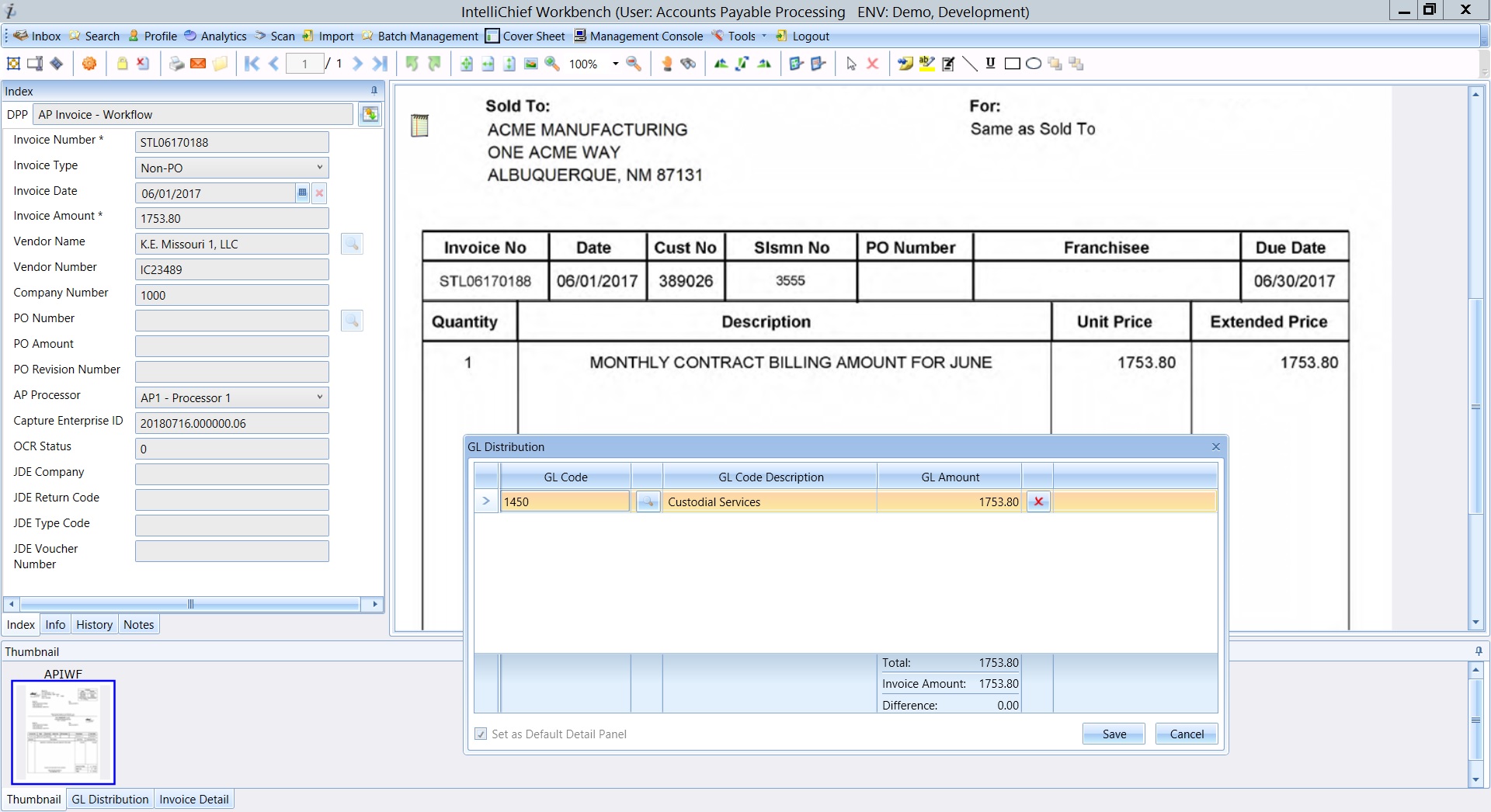
Integrate Your Invoice Software With Your ERP
IntelliChief’s automated invoice processing software is designed to connect with your other Accounts Payable technologies. For instance, if you use an ERP module to schedule supplier payments, IntelliChief can provide it with the information it needs to get the job done. You don’t have to re-enter your vendor information, prices, and part numbers into your various systems.
We understand that you need all your systems to work together seamlessly. Our invoice processing software is designed to connect with any business system – regardless of the brand. (That’s not the case for every solution on the market.) We can customize your integration based on your existing software architecture, which helps you make the most of every asset.
Find Out How Easy It Can Be To Transform Your Payment Process With Automated Invoice Processing Software
As a trusted leader in AP automation, IntelliChief has helped hundreds of companies streamline their processes. Our software solutions are easy to use, with a high ROI – and benefits that are apparent on day one.
Here’s a real-life example:
Wenger Corporation – an international manufacturer – selected IntelliChief to automate their Accounts Payable department. With their new software, they were able to capture, distribute, format, and approve their invoices in minutes. (They were also able to integrate their new solution with their Infor ERP.) This significantly streamlines operations while also providing more visibility into their AP workflows.

