Document Annotation – Mark Up Your Electronic Documents with IntelliChief’s Rubber Stamps & Redaction Tool
IntelliChief’s document annotation tool lets you create notes on your electronic documents, without having to print them out and mark them up. You can use our Rubber Stamps the same way you’d use an ink stamp on a paper document, and the Markup Tool like a digital sticky note. You can also redact sensitive information while your documents are being reviewed and processed. Simply point, click (or type), and collaborate with the rest of your team.
IntelliChief’s Document Annotation Tool
Our document management software comes with a number of pre-designed Rubber Stamps, including:
- For Your Review
- Draft
- Final
- Paid
- Confidential
- Approved
- Rejected
As you move each document through its corresponding workflow, you can use these stamps to communicate your decisions with the rest of your team. (If needed, you can have the user’s name and date, as well as custom index fields and workflow variables added beneath each stamp.) You can also create custom stamps based on your unique business processes.
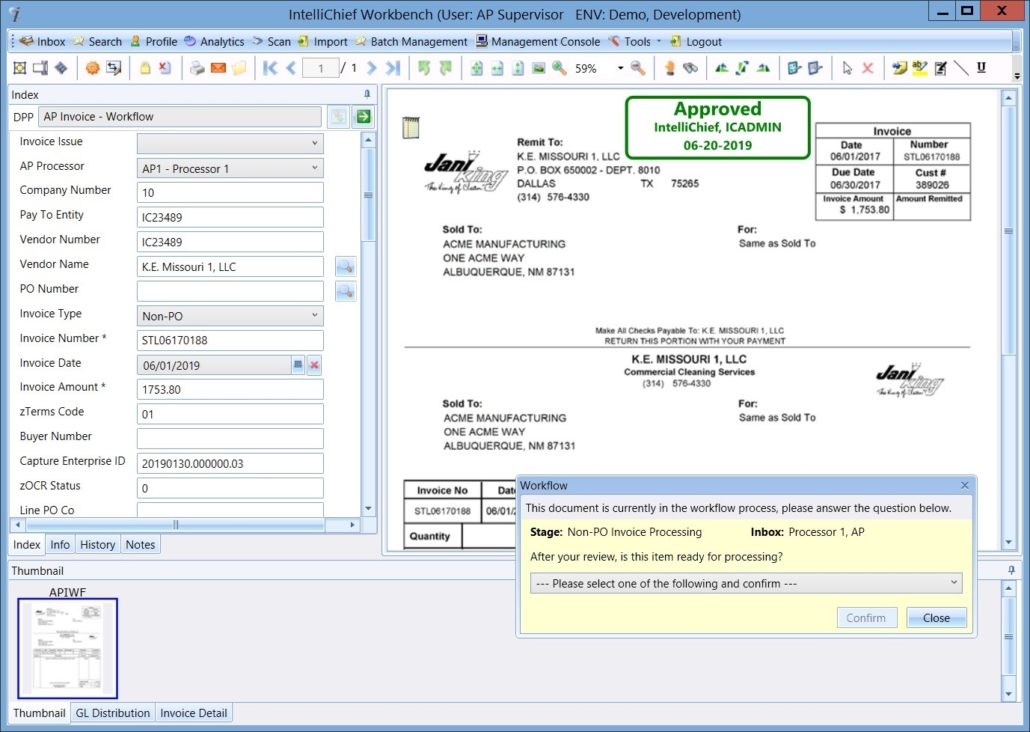
Digital Comments, Notes, and Explanations
When a decision involves more than a simple “yes” or “no”, you can use our document annotation tool to leave more detailed comments for your colleagues. You can explain what needs further review, or what needs to be revised before the document is re-submitted for approval. From there, the system can route each document back through the corresponding workflows. Once the document has successfully made its way through your processing queue, you can remove the annotation – just like a digital sticky note.
Redacting Sensitive Information
When you need to move a document that contains sensitive information through your organization, the software lets you temporarily redact any text that you don’t want to leave exposed. (No changes are made to the document itself; once you’ve processed the document, you can remove the redaction.) This lets you protect customer information, supplier information, and other confidential or personally identifying data as you complete your most important business processes.
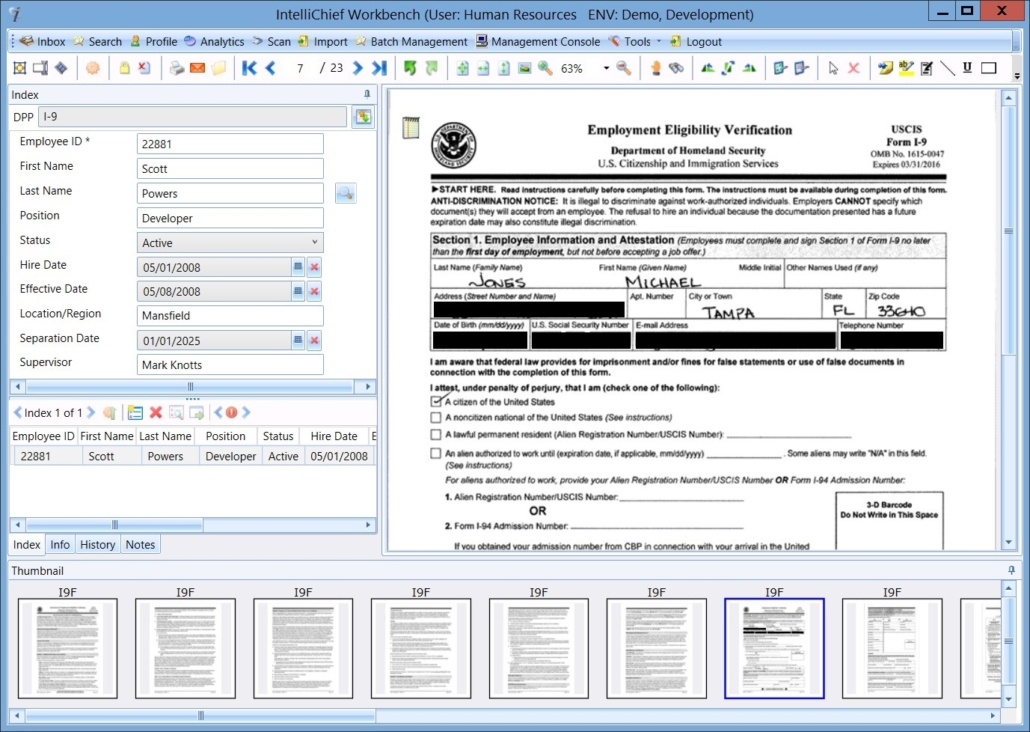
Adding and Viewing Annotations
Users can create and edit annotations from any computer with Internet access via their Workbench or Browser Client. (As with any function in IntelliChief, you can use custom access permissions to determine which users can annotate which documents.) There’s no need for users to open their documents in a separate application, such as a PDF reader, in order to mark them up. The Workflow Merge stage also lets you automatically add annotations to documents that are already in a workflow.
Mobile IntelliChief users can read annotations when they process documents on their smartphones or tablets. This lets them easily collaborate with their colleagues back in the office – even if they’re working in the field.
Learn More About Our Document Annotation Software
IntelliChief Rubber Stamps are available for version 5.0 and above; Annotations are available for all current releases.
To learn more about our document management solutions, contact us today. (Current customers who would like to upgrade to the latest version of IntelliChief can connect with the Professional Services team here.)

