Improving Your SAP Sales Order Entry Process Flow
Tired of your time-consuming, inefficient and error-prone SAP sales order process flow? There’s an easy way to speed it up and improve it: IntelliChief.
We get it: Manually entering every single order and purchase order into SAP takes a lot of valuable resources – resources that you just may not have enough of. Plus, even for orders that require no manual intervention – like orders received by EDI – not every customer has the technology or order volume to utilize EDI. So entering orders into your ERP will always be part of how orders are processed.
That means data entry errors, lost/duplicate orders, and fulfillment delays. But what if there was a better way?
If you need a better order processing strategy, automation may be the key. IntelliChief’s order entry automation software makes your SAP order-to-cash process simple and stress-free (not to mention much more accurate).
SAP Sales Order Process Flow – The Traditional Way
Traditionally, you have to monitor each of your communication channels (email, fax, phone, and mail) to collect inbound orders. From there, you have to validate the accuracy of the information contained on the order or PO/order and manually enter the order into SAP, specifying the customer, item numbers (and quantities), and billing & shipping information. (This is most commonly done in your SAP CRM.)
Order Confirmation
From there, your CRM communicates with your APO to make sure each item is available to ship. Your APO collects warehousing information, availability dates, and shipping information, then creates an unchecked delivery as a preview of the actual order.
At this point in the process, you may decide to send your customers an order confirmation notice. If any of the items in their order are temporarily out of stock, you’ll likely let them know about a potential delay.
Order Fulfillment, Shipment, & Billing
When your fulfillment team has the order picked, packed, and ready to go, SAP changes the order from an unchecked delivery to a checked delivery. If cross-docking is involved, the system adds the information, and the order is processed through each of the receiving warehouses.
Once the order has been filled, SAP creates your inbound and outbound delivery documents. Your team will typically save these documents into your customer’s file in case they’re needed in the future.
Depending on your internal policies, you may send additional communications to your customer when their order has shipped (or is out for delivery). You’ll then pass everything over to Accounts Receivable, who can bill the customer for their order.
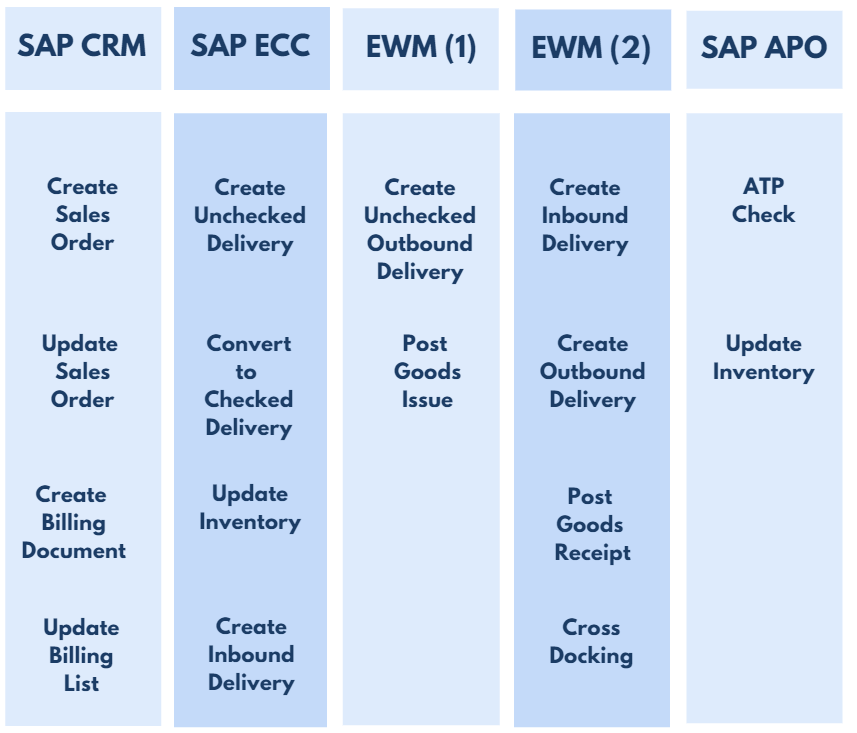
The SAP Sales Order Process Flow with IntelliChief
While SAP helps streamline these order processing workflows on its own, there’s still quite a bit of work involved for your team to process an order without automation. IntelliChief is designed to take the extra steps out of the process.
Our sales order automation software helps you automatically:
- Capture customer purchase orders and other documents attached to the PO
- Validate the order details and customer information
- Create corresponding sales orders
- Route order documents to appropriate documents for order approval
- Attach credit memos to orders
- Send out order updates
- Send invoices and shipping confirmations to customers via email/fax
- Confirm the payment status of each order
- Provide increased visibility into the collections process
Plus, every document that’s created as an order is automatically processed and saved to a searchable archive that is accessed directly from your ERP. If a customer contacts you for an update, you’ll be able to see all the documents and details associated with that order from the point it was received until it has been paid.
Smarter SAP Order Entry, Better Cash Flow
With a better approach to processing orders in SAP, you’ll save both time and money, improving your organization’s cash flow and reducing lead time. You’ll spend less time on low-value order entry tasks, and your workflows to process orders will move more smoothly and accurately. Plus, increased visibility into each order’s status lets you make faster, more informed decisions and provide better support to your customers. It’s a smart solution all around – and you can learn more here.
Talk to the Experts in SAP Order Entry Automation
When you invest in an order entry automation solution for SAP, you need to have an experienced team on your side. As a trusted leader in SAP order entry automation, IntelliChief can customize your integration so you can make the most of your existing workflows. And because we’ve handled countless projects just like yours, we can take all the stress out of deployment.







