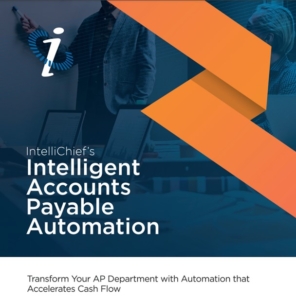- Handle purchase requests and approvals, generate, archive, and send your purchase order directly from an ERP or business application via fax or email.
- Receive your goods, while capturing receiving documents by scanning and comparing them to the original purchase order.
- Allow electronic notes to be entered for clarification on the purchase order.
- Locate and open your original purchase order by searching, using IntelliChief or your ERP system.
- Eliminate the step of data keying of non-purchase order invoice data into ERPs with IntelliChief ECM’s Data Entry Window, enabling General Ledger coding automation to be executed by a single person.
- Scan emailed or automatically capture faxed invoices and route them automatically to the right person or department for approval.
- Process payments faster and securely by printing checks on secure laser MICR printers or sending them electronically via ACH (Automated Clearing House). The electronic image of all checks in your system is available to be retrieved at any time in IntelliChief.
- Create one process for matching documents:
- Link your issued check to the corresponding invoice electronically.
- Retrieve your electronic check, the corresponding invoice, and the originating purchase order at the same time whenever you need them.
Accounts Payable Invoice Automation
The timely payment of invoices is a critical operation performed by paperless Accounts Payable departments, in which the company’s cash flow is heavily affected. Being able to control the payment of invoices, taking advantage of vendor discounts, and having visibility to outstanding invoices are some of the key challenges AP departments face on a daily basis. Paper-based invoice processing is adding unnecessary costs to your organization, such as:
- Receiving, sorting, and distributing invoices manually
- Getting approvals
- Looking for backup documentation, such as receiving documents and purchase orders
- Resolving discrepancies
- Manual voucher entry
- Filing and archiving invoices and related documents.
IntelliChief’s automated accounts payable solutions can help you take control of invoice processing and eliminate the paper that plagues your company.
The Basics of Paperless Invoice Processing
1. Capturing Incoming Invoices
When Invoices are received via fax, IntelliChief captures them and places them in an electronic workflow queue. The distribution of this now electronic invoice can be automated so minimal user intervention is required. For Invoices arriving via email, users can simply capture the attached invoice by “printing to IntelliChief”, which simply means they will send the email attachment to IntelliChief’s electronic image archive using IntelliChief’s Print Capture Driver. Invoices that arrive via mail are scanned into IntelliChief so that electronic Workflow can do the task of routing them to the appropriate person, eliminating manual handling of paper invoices. Here is where Forms Recognition Technology can play a hand, automating the task of processing paper invoices.
2. Distributing Invoices
Which invoice should go to Mary? Who handles vendors with names beginning with letters A through D? These and other questions are what constitutes your business rules. Depending on your processes and policies, invoices need to follow a certain flow. That’s where IntelliChief’s Workflow Engine will kick in and automate the work of distributing invoices to the appropriate person.
3. Approving Invoices
For those invoices that require approval before the voucher can be generated, IntelliChief gives you the power to electronically review and approve the invoice. Every action taken on the invoice is recorded in that document’s history so you can always go back and check when the invoice was sent for approval, who approved it, and when. Proxies can be set up in situations where the person is out on vacation. Alerts can tell you whether an invoice is sitting in someone’s inbox for too long. Instead of having to chase after approvals, you will now be able to focus on your work.
4. Matching Invoices
If you perform 2-way matching or 3-way matching, IntelliChief can help you get the correct documents ready for your review and eliminate the need for you to get up and look for them. The document matching feature allows you to set up rules that will keep documents in Workflow until their corresponding documents arrive. Invoices can go to a “Waiting for Documents” inbox while waiting for the receiving documents to arrive. Once the receiving documents are in the system and are matched with the invoice, the invoice is then moved to your “Ready for Voucher” inbox and can be easily matched against the receiver and purchase order.
5. Invoice Voucher
After doing the voucher entry, IntelliChief will automatically re-index the invoice image you have on the screen, ensuring that indexes are up-to-date with your ERP system. The integration between IntelliChief and your ERP guarantees that documents can be retrieved electronically at any time, directly from your ERP screen.
Invoice Processing With Forms Recognition Technology
Forms processing or forms recognition technology allows you to scan invoices and identify the data in the invoice automatically, reducing manual user intervention. Typical benefits include:
-
- Increased efficiency
- Enhanced data accuracy
- Decreased process time
- Reduced cost
- Improved compliance
- Integration with electronic approval workflow.
The more invoices you process on a daily basis, the greater your savings will be. As invoices are scanned, you will be able to:
-
- Identify and extract key data
- Populate indexes automatically
- Validate data against your ERP system
- Automatically classify and sort invoices
- Automate invoice distribution via electronic workflow.
AP Automation for Your Audits
IntelliChief features AP automation of your audits with IntelliChief Analytics, a multi-system supporting business intelligence platform enabling complete visibility to live documentation in IntelliChief ECM and all integrated business systems, with on-demand reporting encompassing your entire environment.
IntelliChief Analytics facilitates AP automation of internal and independent audits, providing access to all transactional documentation, organized and searchable by any criteria. This capability enables rapid review by auditors through a dedicated workstation, decreasing the time required per audit. Fiscal and resource savings are achieved through:
- Reduction of both your company staff’s time sourcing documentation from on- and off-site storage, and costs incurred in making information readily available to auditors when requested, and
- Avoiding audit projects extending projected timetables and budgets, eliminating the unnecessary overages incurred awaiting information access for audit completion.
Through IntelliChief Analytics, both internal and independent auditors are able to report on key data sets beneficial to relay their findings in formats accessible for review by your management, advisor, financier, and investor audiences. Scalable dashboards deliver convenient self-service analytics reporting for each audit, visualizing data intuitively with drop-and-drag simplicity. All reports may be scheduled, shared, and archived in the user’s choice of electronic file format.
IntelliChief Analytics’ versatility provides you and your users with customized reporting views, on any data facet, based on the regulatory environment, company culture, business processes, and presentation preferences, all leading to the ability for exploration and action on insights.
See How Your Organization Can Benefit From a Paperless Accounts Payable Department
IntelliChief features the most robust content management and process automation capabilities for Accounts Payable. Our Enterprise Content Management (ECM) platform serves as a single, integrated solution for all of your AP Automation needs. Start by digitizing your invoices, then automate invoice processing from start to finish with a proven solution that has already helped hundreds of global leaders gain a competitive advantage.
For more information on whether paperless Accounts Payable is right for your organization, contact IntelliChief today.