Document Capture Software – Enterprise OCR Solutions for Scanning, Indexing, & Storing Your Data
Document capture software provides an easier – and faster – way to process your company’s paperwork. When you’re dealing with a high volume of documents, it’s a reliable way to stay organized, save time, and reduce the demands of back-office administration.
Capture Enterprise – IntelliChief’s multi-channel document capture solution – is designed to automate the collection of – and the retrieval of data from – your company’s paperwork. An easy way to process your documents and reduce the amount of manual data entry your employees perform, it’s a core part of any content management strategy. (It also helps you facilitate both centralized and distributed capture environments.)
Our capture software can retrieve any document that arrives through your electronic communication channels, then save it to a digital archive. To make document management even easier, it automatically collects information from each page, compares it against the data you already have stored in your ERP, and uses configurable actions and rules-based criteria to streamline your corresponding workflows.
Meet Capture Enterprise: IntelliChief’s Document Capture Software for Corporate Content Management
IntelliChief enables the design and deployment of complex capture applications without extensive programming. Our solutions automatically simplify every step in your document management workflow:
Document Capture

When documents are received electronically – e.g., as an email or a fax – Capture Enterprise can collect them as soon as they arrive. (It can also process PDFs, JPEGs, TIFF files, and MFP file extensions that are sent as attachments.) These documents are automatically indexed and stored to an electronic archive, with no input from your team.
When documents arrive in the mail, you can scan them in to our system via scanner. You can scan one sheet in at a time, or use batch processing technology to capture and sort an entire stack of documents at once. There’s no need for labor-intensive document preparation or data entry. Our document imaging software automatically creates electronic copies of these paper documents, then moves them to the next steps in the document
Document Classification
Capture Enterprise works with any type of document. It’s often used for invoices and customer purchase orders, but it can also help you manage everything from contracts to receipts.
As each document is received, IntelliChief determines what type of document it is. By looking for crucial pieces of data – such as customer names or account numbers – it can classify the document with minimal user input. (Multi-language recognition features even let you streamline international business communications.)
No template set-up is required; our document capture software identifies document types using a combination of pattern matching, keyword, and rules-based data location. As a result, it can even learn new document types on the fly.
Automatic document classification sets the foundation for IntelliChief’s automated workflow environment. When you first start using Capture Enterprise, you’ll set up processing profiles for each type of document. (For instance, you can have invoices sent to Accounts Payable, and order forms sent to fulfillment.) Using these custom document processing workflows, our software can decide where each new file needs to go.
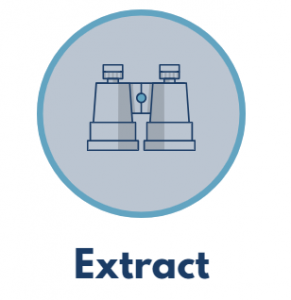
Data Capture
OCR software scans each page, locating the information that you need for your business. It collects account names, purchase order numbers, product names, prices, quantities, and other crucial information that you need to process each document. (Unlike template-based solutions, IntelliChief can find this data regardless of where it’s located on the page, helping you process both structured and unstructured documentation.) The captured information is then added to a comprehensive index for each document.
Capture Enterprise can even read barcodes to more quickly index your documents. Machine-printed text, hand-printed text, check boxes, and barcodes are all processed using full text and zonal identification.
Data Validation
Our OCR technologies don’t just help you capture data; it also helps you process it. As Capture Enterprise collects your data, it compares it to the information you have stored in your ERP. A wide range of workflows – from invoice approvals to order processing – are streamlined and optimized for scale.
For instance, a newly received invoice can be compared to the corresponding purchase order, ensuring that you’re only paying for items that you’ve already received – and that you were invoiced at the correct price. Advanced validations such as database lookups, automatic calculations, and check-sums ensure that you’re always working with accurate data.
Because our data management software can complete these tasks automatically, you can move through your administrative workflows much more quickly – and cost-effectively – than if you were to complete each step manually.
If everything checks out, the document is moved to the next step in your workflow. If there’s something that needs to be validated, it’s sent to an employee for a manual review.
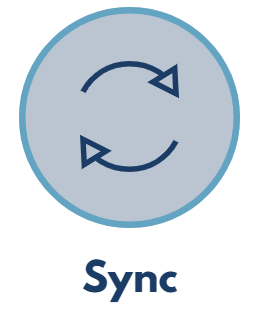
Data Export
Our document capture software automatically delivers new business information to your ERP. This information can then be used for any corresponding workflows, or viewed by any user with the appropriate permissions.
Instead of waiting for your documents to be manually processed, you can sync and access your data in real time. The direct delivery of content to your business applications speeds up document processing, eliminating delays while preventing mistakes. Manual data entry is a thing of the past, and you can re-allocate your employees’ resources to other projects.
Document Storage
As documents are captured and converted into electronic files, they’re automatically saved in a digital archive. They’re organized by date and type, and searchable by any of the indexed information. They’re also connected to any corresponding documents, making it easy to find whatever you need at a moment’s notice.
Stored documents can be accessed on any computer or mobile device, at any time. Meanwhile, custom reporting modules keep you up to date on the types of content that you’re processing, while providing real-time visibility into your document-driven workflows.
Build a Custom Document Management System with IntelliChief
With IntelliChief, document scanning, indexing, and storage has never been easier. With a single solution for managing all your enterprise data, you’ll have a much more streamlined system for capturing, archiving, and processing your documents.




