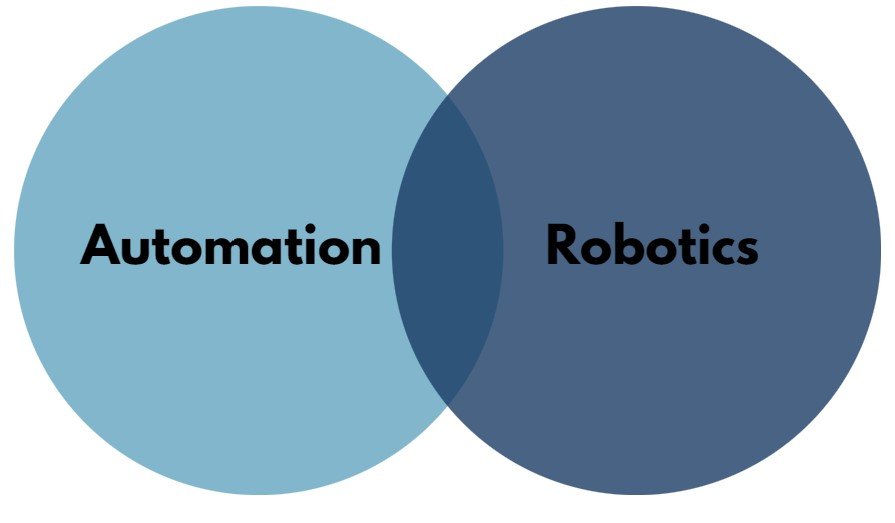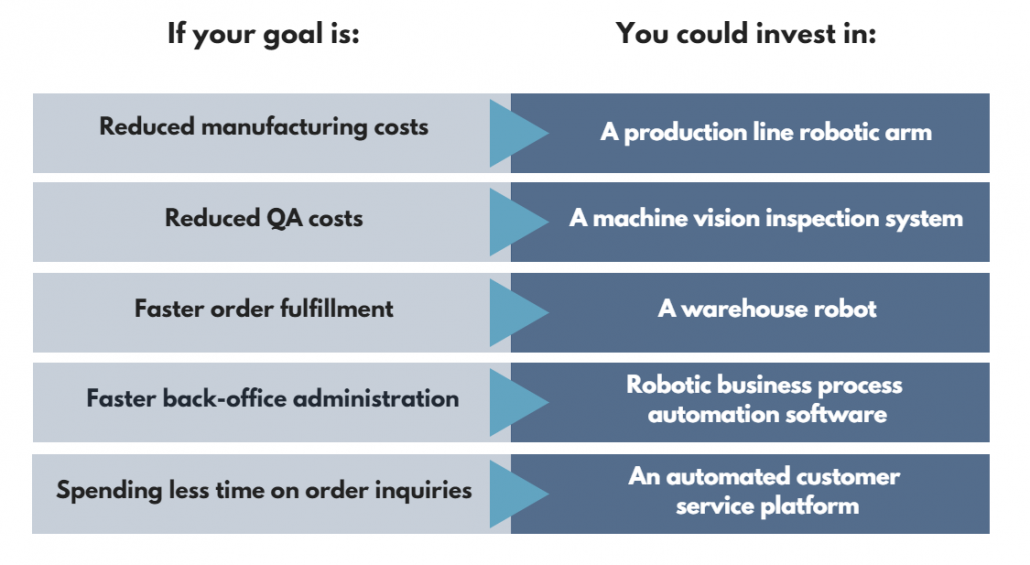Reduce Your Lead Time: 8 Strategies to Process Orders Faster, Increase Customer Satisfaction, and Improve Your Cash Flow
Your customers expect to receive their orders quickly — no matter how they’re placed or how much customization is involved. If you take too long, you’re less likely to earn their repeat business, and you can forget about a word-of-mouth recommendation. The bottom line: Your lead time is important, and reducing it can have a major impact on your business.
Of course, that tends to be easier said than done, but with a few strategic changes you’ll be able to reduce your lead time and optimize your entire supply chain, leading to more satisfied customers and a stronger competitive advantage.
Before you start to make changes, you’ll need to set realistic goals for improvement that take into account your current performance and the nuances of your particular industry. For example, if you manufacture made-to-order products, your lead times may be several weeks longer than a company that has a standard product line.
If you want to grow your business, you’re going to need to reduce your lead time. Here’s how:
1. Remove Unreliable Suppliers From Your Supply Chain
Do you routinely receive late shipments from certain suppliers? Keeping them in your supply chain could be costing you more than finding a different vendor.
A study performed by NC State University suggests that supplier evaluation almost always has a positive impact on a company’s financial performance — even when taking into account the potential cost of a transition.
However, if you do change suppliers to reduce your lead time, make sure you’re stocked up with enough inventory to last you through the changeover. Furthermore, ensure that your new supplier is prepared to start sending you products right away.
2. Choose Vendors That Are Closer to Your Warehouse
In today’s global marketplace, you have access to more vendors than ever before. Unfortunately, while chasing the best prices across the globe, you may end up waiting weeks for products to be shipped overseas. This not only makes your lead time longer but it also complicates the process of returning faulty or unwanted products.
One of the easiest lead time reduction strategies for suppliers is to give priority to vendors that are located close to your warehouse or manufacturing plant. And if you can’t find a local supplier that can compete on price, consider placing larger (but less frequent) orders from international vendors and keeping a larger inventory on hand.
3. Share Your Demand Forecasts With Your Suppliers
If you’re in an industry that naturally fluctuates, your orders may change from month to month. In order to keep your suppliers prepared for larger-than-normal orders, let them know that you’re expecting an increase in demand as early as possible. This helps to ensure that they’re not only prepared to handle an exceedingly large order but also prepared to do so as quickly as possible.
4. Bring External Processes In-House
Do you handle most but not all of your production processes in-house? Consider increasing your own capabilities so you don’t have to send your products out to a third party for completion. This requires a significant investment upfront, but the long-term savings (and the permanent reduction in lead times) generally make this a financially feasible option. Plus, you’ll be establishing your infrastructure for growth, allowing you to scale with ease once your profits start to trend upwards.
5. Automate Your Order Processing Workflows
Once you have your raw materials and are ready to start production, make sure that your own internal processes are up to par as well. Consider:
- How long it takes you to get customer purchase orders into your system
- How long it takes you to move engineering change orders through production and QA
- How often the process gets held up as a result of internal miscommunication
- How often orders get lost entirely
If your performance is poor in any of these areas, your lead times are likely suffering as a result. Automating your order processing workflows can help you get your finished products out the door more quickly.
6. Complete Multiple Processes at the Same Time
Certain processes have to be completed before others can be started – and there’s just no way around it. But, if you’re able to identify processes that different individuals can complete at the same time, you can increase productivity and reduce your lead time even further.
7. Improve Internal Communications
Order processing is an “all hands on deck” process. If you’re not collaborating well internally, you may be creating unnecessary delays.
Let’s use order entry as an example. If there are multiple steps in your process that require input from several people, you could be spending extra time you don’t have to. This is especially true if you’re dealing with paper, which can’t be tracked. Paper-based projects left sitting on someone’s desk increases your lead time, as well as the likelihood of lost documents.
Even though poor communication is a major challenge to solve (and often a symptom of other, deeper issues), manufacturers have several options for eliminating bottlenecks. One option? A workflow system that immediately routes order-related documents from one department or user to the next, while immediately notifying users that a project requires their attention.
8. Communicate More Effectively With Your Customers
So this doesn’t technically help you reduce your lead time, but it does help you keep your customers up-to-date while they wait for their orders. Since studies have repeatedly found that communication is a strong predictor of customer loyalty, it’s an important aspect to consider.
If you’re not sending out order notifications, consider investing in a system that’ll do exactly that. (Automation is a major time-saver here as well, with plenty of technologies that handle notifications automatically.) It’s a simple – and nearly effortless – way to set expectations and increase satisfaction.
Let IntelliChief Help You Reduce Your Lead Time
At IntelliChief, we understand how critical it is for you to keep your business running smoothly – and we’re here to help.
We’ve provided hundreds of companies with the tools they need to automate their sales order-processing procedures. The result? Less time wasted on redundant back-office administration, and more time to devote to sales and product development. Some of our customers have even reduced their lead times by up to 50 percent.
To learn more, contact us today, or visit our Resource Library to see the ways that other manufacturers and distributors have started working smarter with IntelliChief.